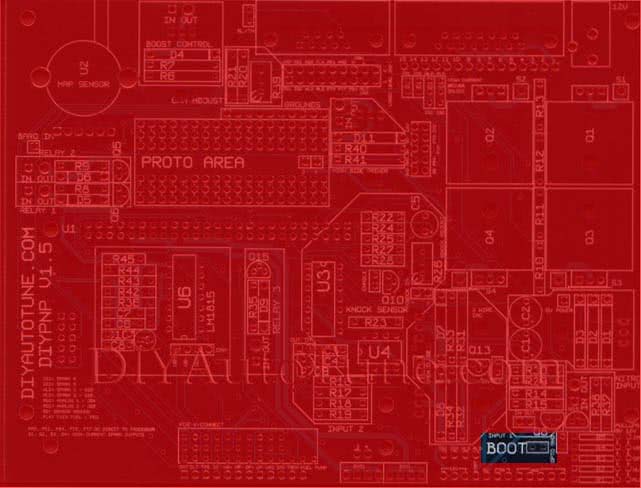So I went to load a tune from a place that worked on my car this summer. I had accidentally changed some things and never had the tune saved anywhere. So the tune was emailed to me and I headed down to the car. Once I hooked up, my laptop wouldn't connect. Which is weird as it always just jumped right in. I figured it was a firmware update that was needed. I did a firmware update. Now, mind you, before I did anything my car started up and was fine (Just needed the fine tune). I go and update the firmware and then the care doesn't start, just turns over and nothing. So I pop back in and look to see what I messed up. I tried to, what I thought was revert back to the old firmware. And then sent the injectors into overdrive with the key on. I can't shut the key off or the laptop wont connect and with the ket on the injectors are going nuts. Next thing I know the motor has fuel coming out of the throttle body and pooring all over...... HOLY  . I couldn't just leave well enough alone and now I have NOOOOOO idea how to even try to fix this mess without the car filling up the motor with gas and who knows what mess that caused and so on and so on...... GOD DAMN, I could have driven around and been just fine. But I had to go hit a few freaking buttons.
. I couldn't just leave well enough alone and now I have NOOOOOO idea how to even try to fix this mess without the car filling up the motor with gas and who knows what mess that caused and so on and so on...... GOD DAMN, I could have driven around and been just fine. But I had to go hit a few freaking buttons.
Who can help, how do I get out of this mess. Anyone....anything.... soooooo defeated.
Thanks team
 . I couldn't just leave well enough alone and now I have NOOOOOO idea how to even try to fix this mess without the car filling up the motor with gas and who knows what mess that caused and so on and so on...... GOD DAMN, I could have driven around and been just fine. But I had to go hit a few freaking buttons.
. I couldn't just leave well enough alone and now I have NOOOOOO idea how to even try to fix this mess without the car filling up the motor with gas and who knows what mess that caused and so on and so on...... GOD DAMN, I could have driven around and been just fine. But I had to go hit a few freaking buttons.Who can help, how do I get out of this mess. Anyone....anything.... soooooo defeated.
Thanks team