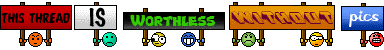Just recently purchased a 99 Cobra Vert from a friend with the original Mach 460 (separate tuner/cassette and CD player). Quickly decided that I wanted MP3 capability. Been doing that with MP3 CD's in my 92 Notch and my 01 Escape. Decided I wanted something better for the Cobra.
As I have a huge MP3 collection (75 GB/1076 Albums/395 artists/13191 songs) the number of CD's it takes to hold the collection is out of hand. Began looking for DVD deck and soon found that a few decks out there have USB ports. I ended up with the Pioneer DEH-P6900UB with a USB port on a pictail on the back. I installed it with the Metra 70-5510 harness (RCA jacks to front and rear pre-outs on the Pioneer that mates with the input connector to the Mach 460 amps) Then a ran a USB cable to the glove box where a have an 2.5" 80GB USB powered hard drive with all my music on it. I made a sleeve of soft foam to protect the drive in the glove box. Put a metra dash pocket in the CD player hole and was all set.
At first it was less loud than the original mach 460, then I found the the USB level control on the pioneer and was able to get it much loader. This thing sounds great and gets plenty loud for loud top down listening at highway speeds. Makes the Mach 460 amps and speakers sound very good. And the best part is that I have instant access to my entire collection through the receivers interface.
This is nothing new for the integrated IPOD dudes, but this gives me a hidden HD capability for the cost of an $79 hard drive.
As I have a huge MP3 collection (75 GB/1076 Albums/395 artists/13191 songs) the number of CD's it takes to hold the collection is out of hand. Began looking for DVD deck and soon found that a few decks out there have USB ports. I ended up with the Pioneer DEH-P6900UB with a USB port on a pictail on the back. I installed it with the Metra 70-5510 harness (RCA jacks to front and rear pre-outs on the Pioneer that mates with the input connector to the Mach 460 amps) Then a ran a USB cable to the glove box where a have an 2.5" 80GB USB powered hard drive with all my music on it. I made a sleeve of soft foam to protect the drive in the glove box. Put a metra dash pocket in the CD player hole and was all set.
At first it was less loud than the original mach 460, then I found the the USB level control on the pioneer and was able to get it much loader. This thing sounds great and gets plenty loud for loud top down listening at highway speeds. Makes the Mach 460 amps and speakers sound very good. And the best part is that I have instant access to my entire collection through the receivers interface.
This is nothing new for the integrated IPOD dudes, but this gives me a hidden HD capability for the cost of an $79 hard drive.