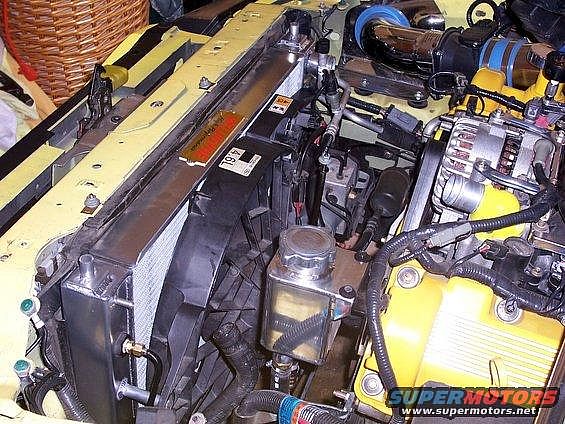ok guys, I got my stang back from the dealer. And tonight I was trying to re install my custome tune. I put it back to stock to go to the dealer....
When I was looking at the diff options. I went into trouble codes. It read the following codes:
P0602
P0605
P1211
P1690
Does anyone know what these codes mean?
Or do you have a link to a website where I can look them?
I would prefer to have the link that way I could look them up in the future.
Also, I have a question. I changed the settings on my cooling fan. I Lowered the temp at which it comes on. I lowered it from like 206 down to 200 for the high speed and down to 190 on the low speed. I have the stock T-Stat in. This is the 1st time that I have messed with these settings. Will this hurt my mustang or cuase it any damage? or is it ok to lower the temps where the fans kick in???
:SNSign:
When I was looking at the diff options. I went into trouble codes. It read the following codes:
P0602
P0605
P1211
P1690
Does anyone know what these codes mean?

Or do you have a link to a website where I can look them?
I would prefer to have the link that way I could look them up in the future.

Also, I have a question. I changed the settings on my cooling fan. I Lowered the temp at which it comes on. I lowered it from like 206 down to 200 for the high speed and down to 190 on the low speed. I have the stock T-Stat in. This is the 1st time that I have messed with these settings. Will this hurt my mustang or cuase it any damage? or is it ok to lower the temps where the fans kick in???
:SNSign: