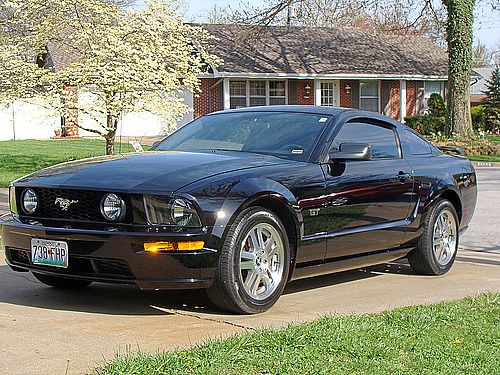- Feb 23, 2008
- 49
- 0
- 0
I have done this before but can't figure it out again. I use flickr, but I can not figure out how to get the pictures on the post. I know how to do an attachment, but I want to post the whole picture in the post so that no one has to click the link to view it.
Can anyone Please help!
This thread posted by windfarmer is what I am wanting to do!
http://forums.stangnet.com/790268-balance-issue.html
Can anyone Please help!
This thread posted by windfarmer is what I am wanting to do!
http://forums.stangnet.com/790268-balance-issue.html