You are using an out of date browser. It may not display this or other websites correctly.
You should upgrade or use an alternative browser.
You should upgrade or use an alternative browser.
1991 Turbo 306 coupe MS3/PiMPxs tuning adventure
- Thread starter wiseguyk
- Start date
-
Sponsors (?)
I ran through the process you outlined for me and have attached the latest tunes and datalogs.Personally what i would do if i were you is get the car warmed up and take a datalog with the new tune, dont make any tuning changes just datalog while do some engine revving. hold the engine at different rpm points do this a few times. then load the datalog into megalog viewer hd along with the tune file you used to datalog with. then run the VE analyzer, set the lambada delay to 3 and the "difficulty" to hard.
run the analyzer and accept the changes. Now save the tune file with the same name but rev.1.0.1 now load this new file into the car and do it again this will get the fuel really close to what the AFR table has set as values. Once you are all done (and the car still idles well) load the tune file you made all these changes to and a final datalog of the car running [do not make any tuning changes during this log] for us to review... I will then do some table smoothing for you and make a sanity check to be sure nothing goes south.
You could use ve analyzer live but to be honest i trust the analyzer in the megalog viewer much more.
After running the 1st VE Analyzed (in MegaLogViewer HD) table changes it was much close to the target AFR than before, but still off a bit at lower RPM.
I went ahead and ran VE Analyze again on Rev1.0.1 and saved it as Rev1.0.2 and ran the test again with datalogging. I found that AFR seemed to be closer to the target at idle, but would go pretty lean between about 1100-1600 rpm. I think around 2000 rpm and above it was pretty close to Rev1.0.1.
The last thing I did was to run a fresh log with Rev1.0.2 and try to lower the idle PID gains to see if I could get the oscillation to calm down. No matter how low I set it (I went all the way down to 0, waiting 5-10sec or so between changes) the oscillation persisted. I finally tried adjusting the throttle screw to see if a slightly higher idle would help but no luck there either.
As always, thanks for all your help!
Attachments
I'm at the shop now and just took 2 datalogs running Rev1.0.3, one while warming up from cold (just idling) and one after already warm (varying the rpms).This fuel table may be a bit on the flat side, but what you had was wayy to choppy. give it a try and get a datalog.
It seemed to idle and run much better than 1.0.2 and didn't seem to hit any lean spots since you smoothed out the table for me. Woohoo making progress!

I'm now going to try running through the idle steps you gave me (unplugging the IAC, setting idle eliminating surge, plug back in, etc) but wanted to upload the first logs real quick in case you get a chance to take a quick look while I'm still here.
Attachments
Shoot for a stable 800-850 idle rpm with the valve unhooked. then plug it back in, i am going to adjust things one more time.
...and we're back! 
See attached for my stab at getting the idle set. I started the car with the IAC unplugged and it wouldn't stay running so I turned the screw until it would. I then tried to start tweaking the idle cells in the VE and Timing tables, trying to make the cells it was surging in match the ones with the idle RPM I want. It still surged a bit at that point but I went ahead and reset the Idle Settings PID gain slider to 100 (well actually 106 since it wouldn't stop at 100 ) and set the gain percentages to 0.
) and set the gain percentages to 0.
At that point I plugged the IAC back in and it began to idle higher than before. I then turned the idle screw down a bit and it began idling pretty well but surging still. Since my understanding was that raising the % gain settings would raise the idle, I tried tweaking the valve max duty % down to 20. When I did that the surge calmed down a little, so I lowered it to 10 and it got even smoother.
I think I then tweaked the VE and Timing idle cells again and by the end of the datalog had it idling pretty solidly around 950-1000 rpm.
Sorry for the novel, I'm kind of going stream of consciousness style over here lol. Am I on the right track or doing everything totally wrong?
See attached for my stab at getting the idle set. I started the car with the IAC unplugged and it wouldn't stay running so I turned the screw until it would. I then tried to start tweaking the idle cells in the VE and Timing tables, trying to make the cells it was surging in match the ones with the idle RPM I want. It still surged a bit at that point but I went ahead and reset the Idle Settings PID gain slider to 100 (well actually 106 since it wouldn't stop at 100
 ) and set the gain percentages to 0.
) and set the gain percentages to 0.At that point I plugged the IAC back in and it began to idle higher than before. I then turned the idle screw down a bit and it began idling pretty well but surging still. Since my understanding was that raising the % gain settings would raise the idle, I tried tweaking the valve max duty % down to 20. When I did that the surge calmed down a little, so I lowered it to 10 and it got even smoother.
I think I then tweaked the VE and Timing idle cells again and by the end of the datalog had it idling pretty solidly around 950-1000 rpm.
Sorry for the novel, I'm kind of going stream of consciousness style over here lol. Am I on the right track or doing everything totally wrong?

Attachments
Oops, sorry I posted a reply before I saw yours come in!Shoot for a stable 800-850 idle rpm with the valve unhooked. then plug it back in, i am going to adjust things one more time.
well i have to drive home, i will look at your files later. what i posted was a best guess from my end.
No problem dude, thanks for looking at them so quick!well i have to drive home, i will look at your files later. what i posted was a best guess from my end.
For the life of me, I can't seem to get the idle to calm down 
I've just been trying to figure it out by tweaking the cells in the VE table that it's surging inside of and had a point where it was pretty good in the attached log but as I walked around to plug the IAC back in it started surging again...
I'm not sure how useful this will be, but here's the most recent tune and log files. I was tweaking things throughout the logging though to try and get the idle to stabilize. At the end I plugged the IAC back in and it seemed to make no change in the surging behavior.
Gotta head home for the night soon but planning on being back in the shop tomorrow to do some more tinkering.

I've just been trying to figure it out by tweaking the cells in the VE table that it's surging inside of and had a point where it was pretty good in the attached log but as I walked around to plug the IAC back in it started surging again...
I'm not sure how useful this will be, but here's the most recent tune and log files. I was tweaking things throughout the logging though to try and get the idle to stabilize. At the end I plugged the IAC back in and it seemed to make no change in the surging behavior.
Gotta head home for the night soon but planning on being back in the shop tomorrow to do some more tinkering.
Attachments
Ok so looking at the datalog one thing stands out.
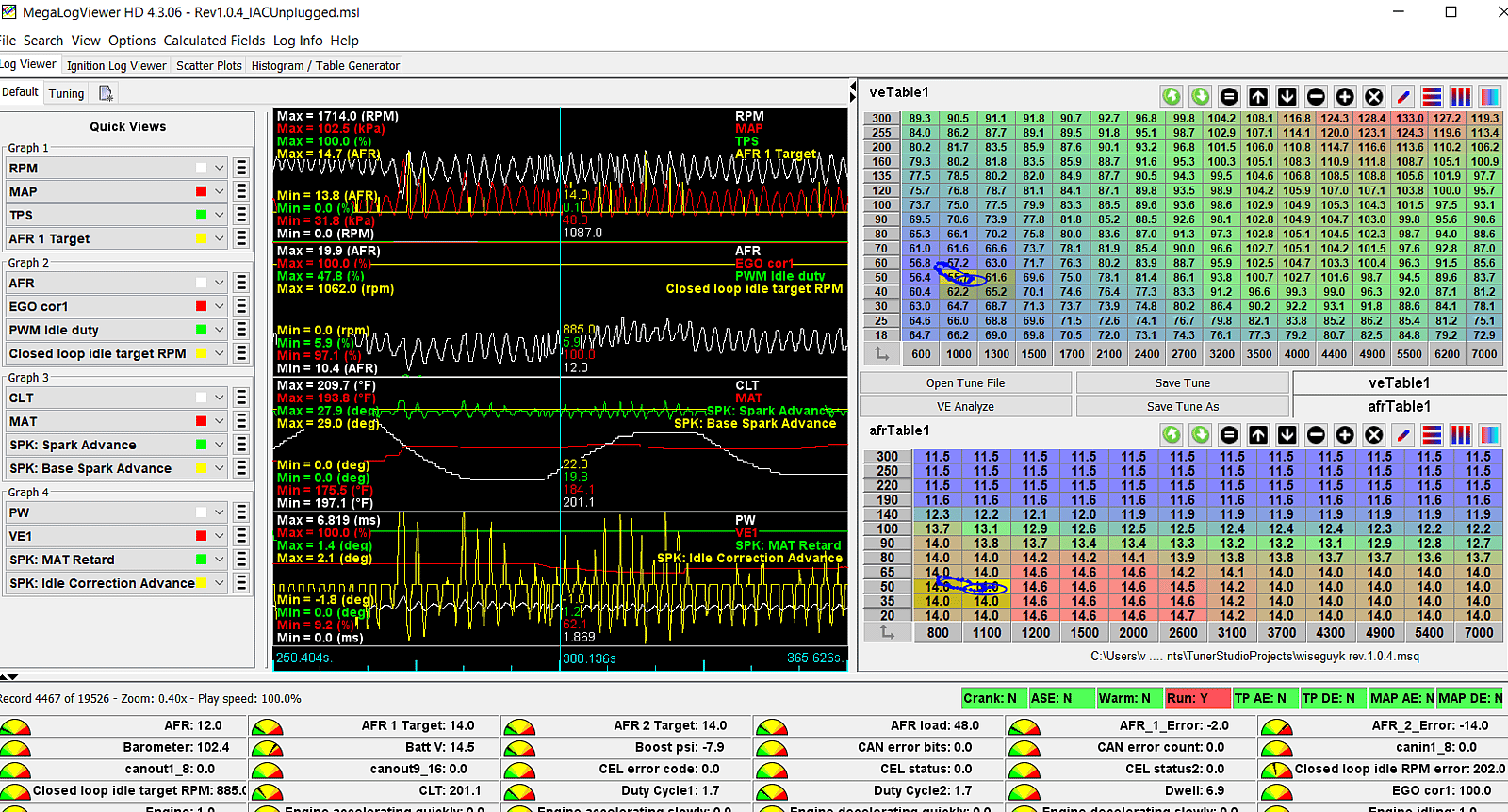 look at the bottom graph see the yellow line, that is the idle correction advance, this is what was causing your timing oscillation and in turn the rpm hunting.
look at the bottom graph see the yellow line, that is the idle correction advance, this is what was causing your timing oscillation and in turn the rpm hunting.
now check this.
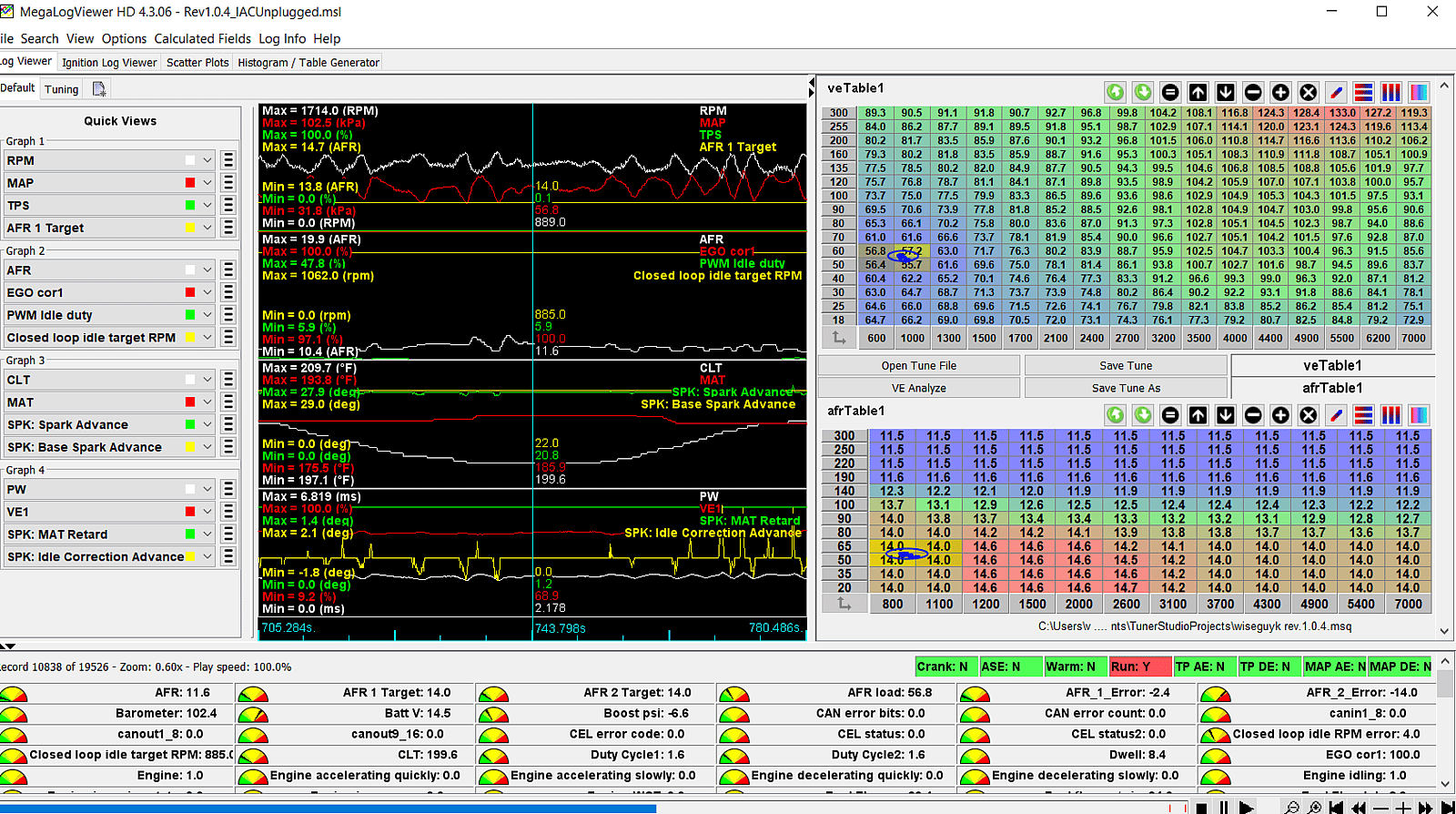 here we can see the timing settle down and the rpm hunting settled in step with it.
here we can see the timing settle down and the rpm hunting settled in step with it.
Now lets look at where these options are in the tune, the timing table is not the only place that affects the timing... In your tune the engine state being at idle triggers a seperate idle timing table.
 This is in the startup/idle tab this is a advanced feature that allows you to set the timing based on load, i have set this to all 22* so at idle the timing acts like it is locked at 22*
This is in the startup/idle tab this is a advanced feature that allows you to set the timing based on load, i have set this to all 22* so at idle the timing acts like it is locked at 22*
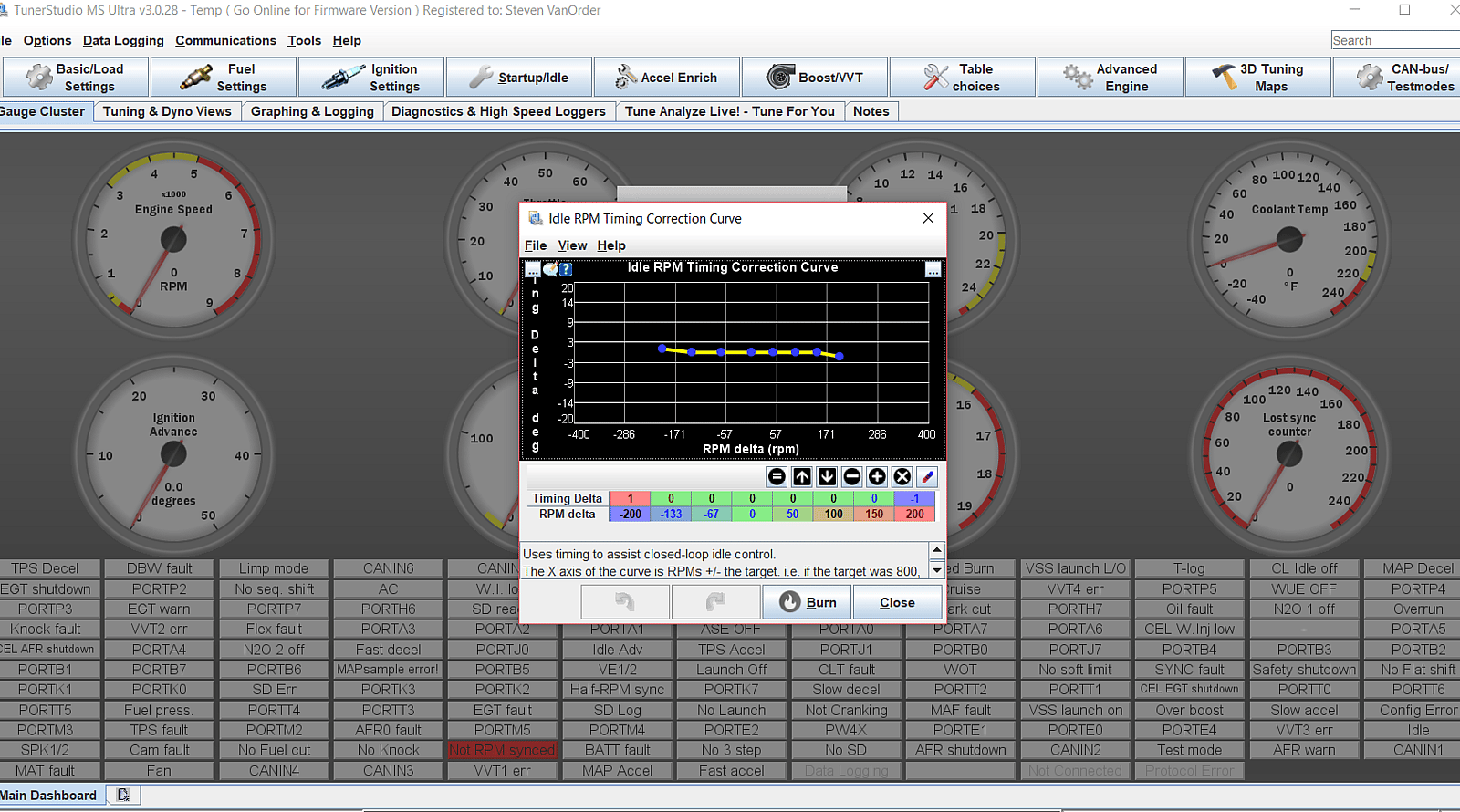 now this curve is in the same area, this one adjusts the timing set in the first table based on how far the idle is from the set-point in the idle target curve. I have already adjusted this one to make it much less aggressive, this is what was causing the timing oscillation.
now this curve is in the same area, this one adjusts the timing set in the first table based on how far the idle is from the set-point in the idle target curve. I have already adjusted this one to make it much less aggressive, this is what was causing the timing oscillation.
I have done a bit of the smoothing for you and adjusted these tables a bit.
Just an FYI in my car i ended up with about 26* in the idle advance table to get it steady with your cam but i idled lean very lean.
here ya go.
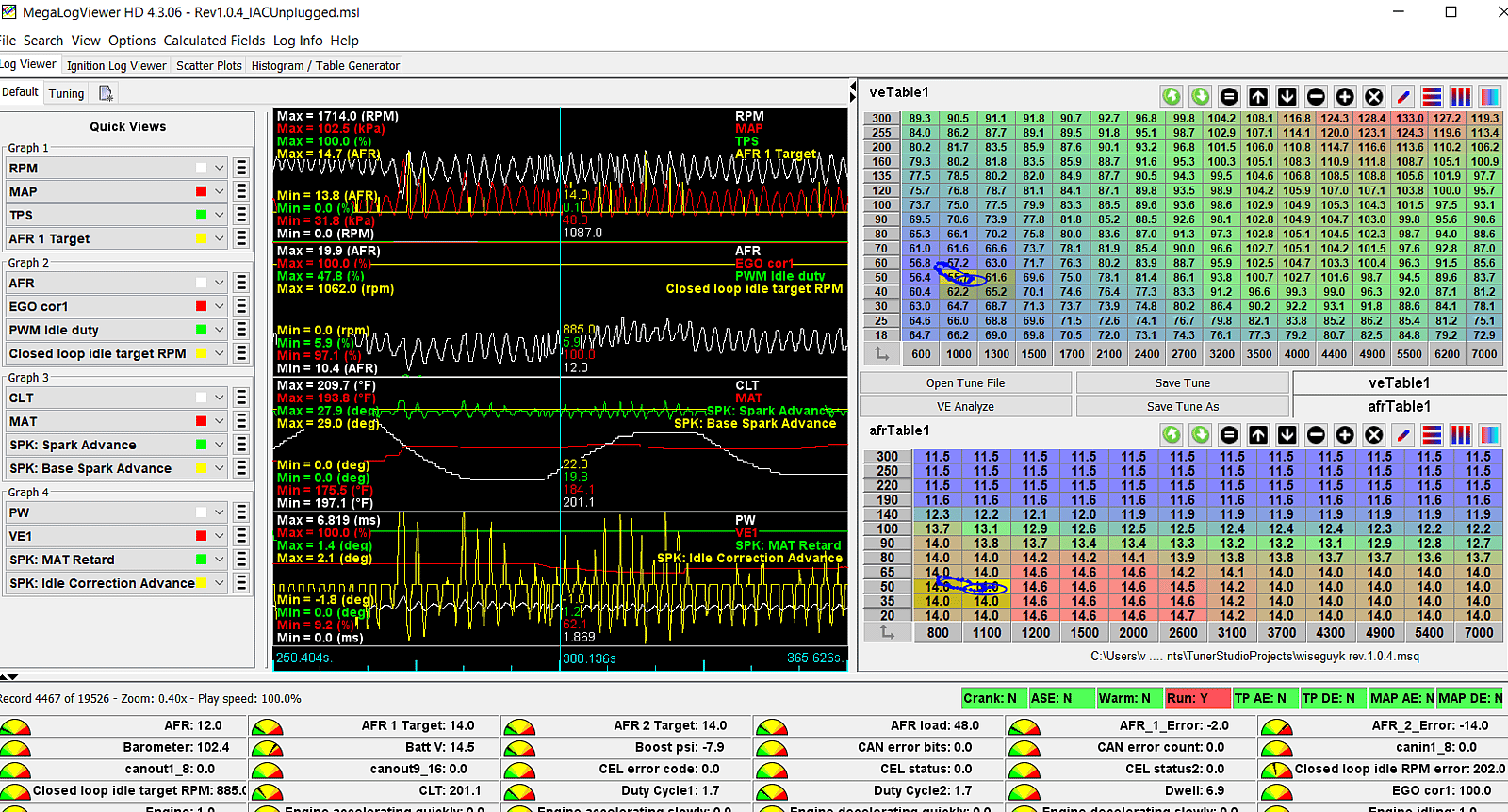
now check this.
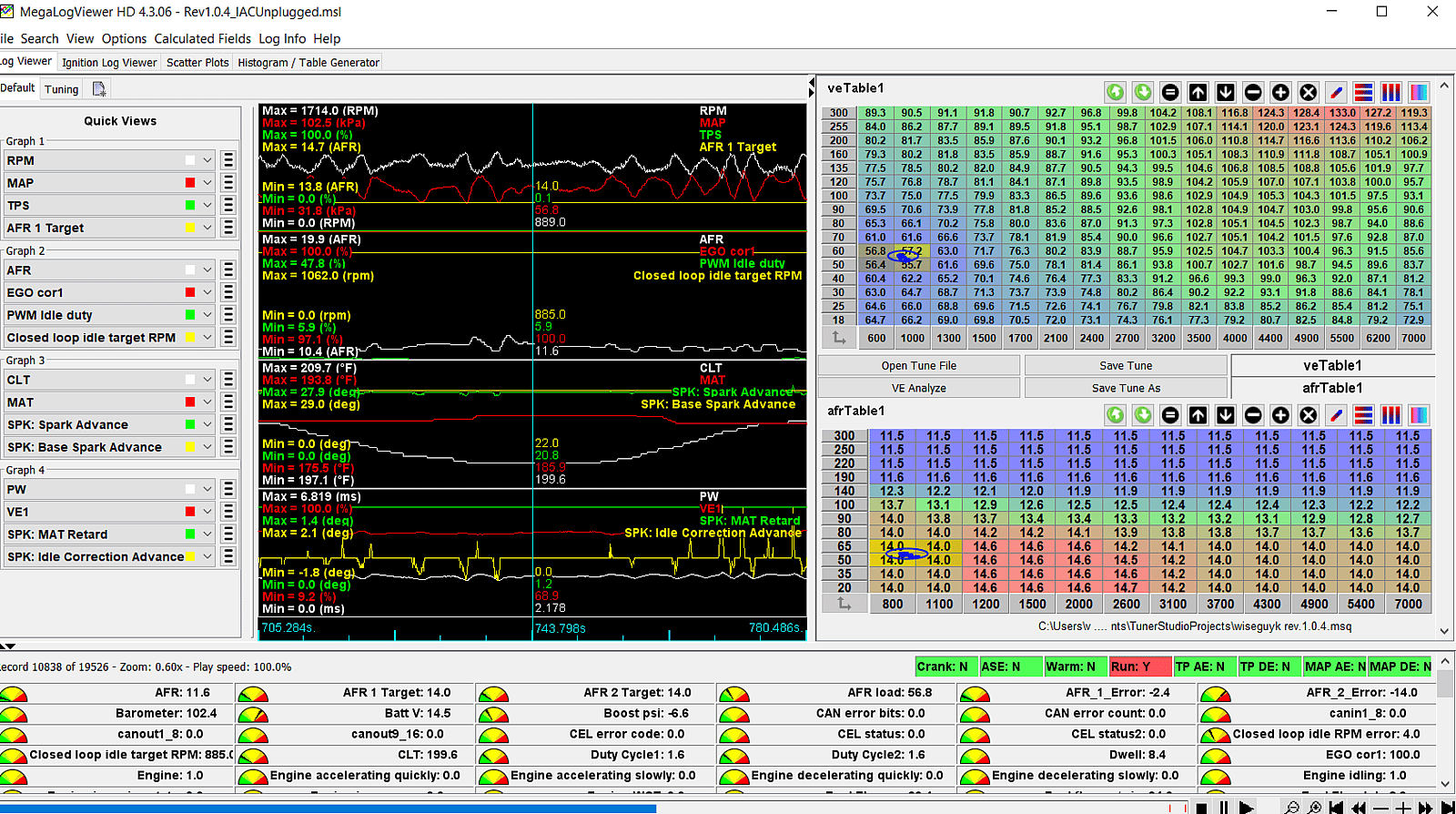
Now lets look at where these options are in the tune, the timing table is not the only place that affects the timing... In your tune the engine state being at idle triggers a seperate idle timing table.

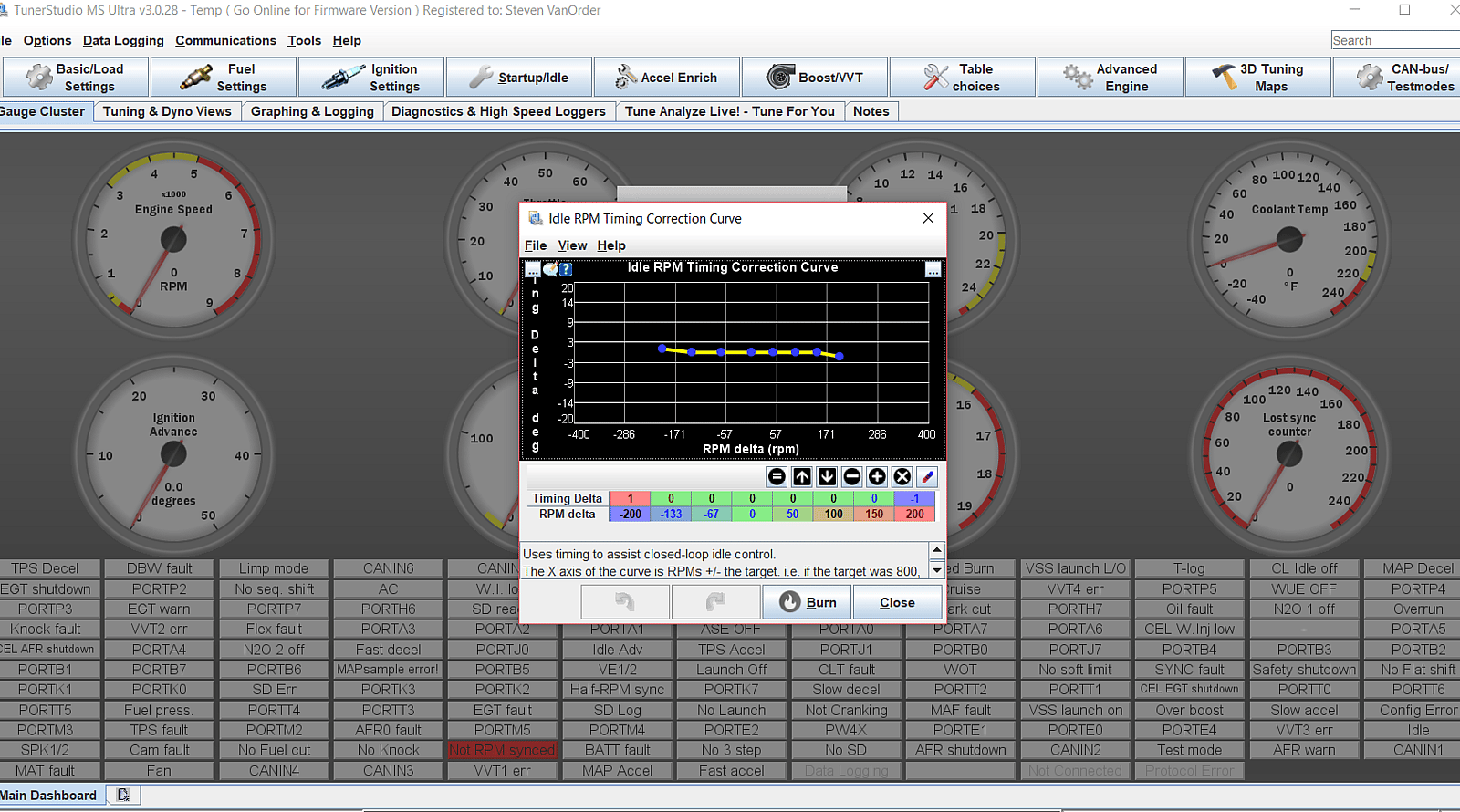
I have done a bit of the smoothing for you and adjusted these tables a bit.
Just an FYI in my car i ended up with about 26* in the idle advance table to get it steady with your cam but i idled lean very lean.
here ya go.
Attachments
Ah ha, I did not have Idle Correction Advance added to MLVHD when I looked at the logs. It makes it obvious when it's shown there, and thank you for providing screenshots!look at the bottom graph see the yellow line, that is the idle correction advance, this is what was causing your timing oscillation and in turn the rpm hunting.

So does this means that the idle was "close enough" to what the base idle settings were so no correction was being added? Just to be sure I understand, is this defined in the "Closed Loop Idle Target RPMs" table? If so, I'm guessing it uses the last value on the right where the temp is the highest for the "warm idle" RPM or is that defined somewhere else?here we can see the timing settle down and the rpm hunting settled in step with it.
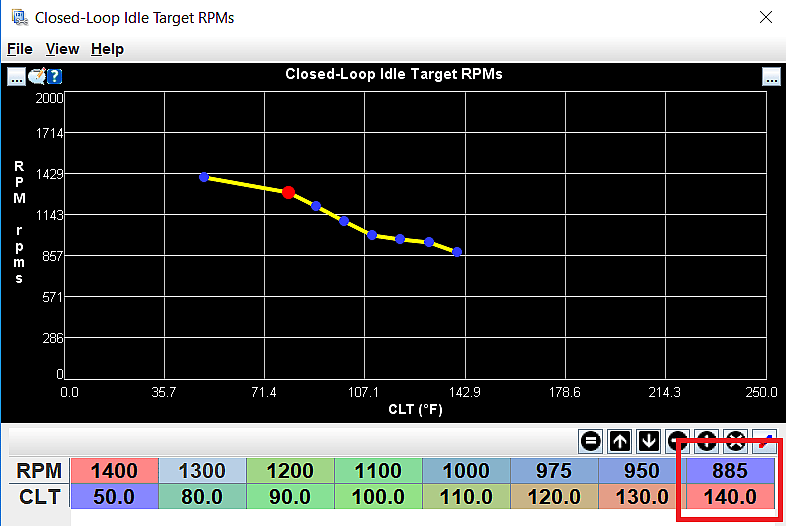
This makes so much more sense now! As I was trying to get the oscillation to calm down, I noticed that tweaking the timing in those cells in the main Timing/Spark Advance table didn't seem to make a difference. This must be because it was using the Idle Advance Timing table!This is in the startup/idle tab this is a advanced feature that allows you to set the timing based on load, i have set this to all 22* so at idle the timing acts like it is locked at 22*
I see, so to make sure I'm understanding correctly with your changes it will now not try to add/subtract timing unless the RPM deviates by 200 RPM? And now will only add or subtract 1 degree of timing rather than up to 2 degrees with the previous settings?now this curve is in the same area, this one adjusts the timing set in the first table based on how far the idle is from the set-point in the idle target curve. I have already adjusted this one to make it much less aggressive, this is what was causing the timing oscillation.
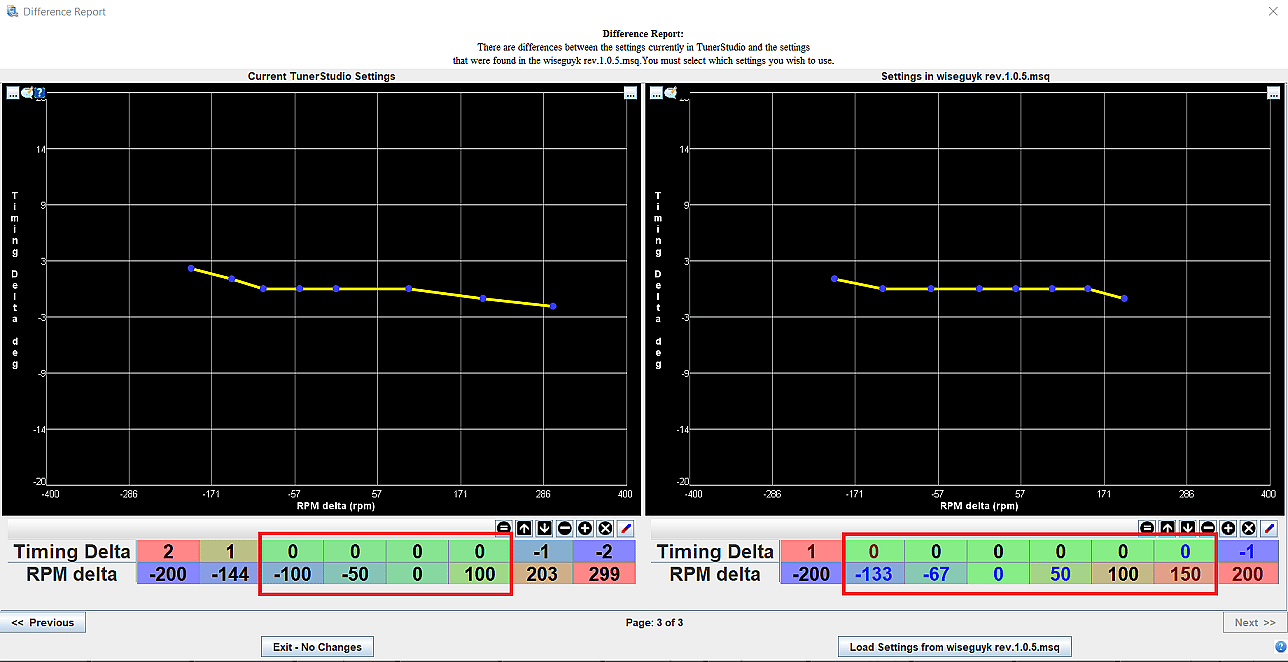
When I go to try Rev1.0.5 today, will I need to go through the same steps as yesterday for unplugging the IAC and setting to 800-850 and then plug it back in and tweak the PID gain settings if needed? Thanks man!
Ah ha, I did not have Idle Correction Advance added to MLVHD when I looked at the logs. It makes it obvious when it's shown there, and thank you for providing screenshots! 
So does this means that the idle was "close enough" to what the base idle settings were so no correction was being added? Just to be sure I understand, is this defined in the "Closed Loop Idle Target RPMs" table? If so, I'm guessing it uses the last value on the right where the temp is the highest for the "warm idle" RPM or is that defined somewhere else? You are correct this table defines what target rpm we are shooting for based on clt temp, the far right dot is full warm .
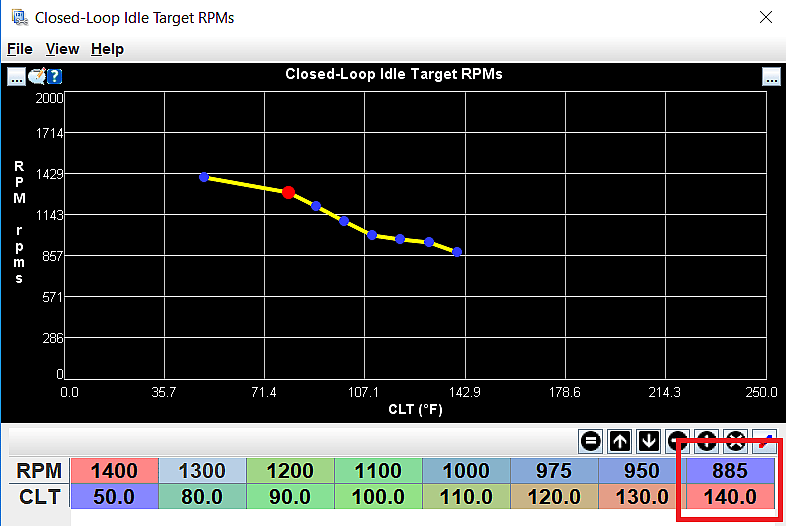
This makes so much more sense now! As I was trying to get the oscillation to calm down, I noticed that tweaking the timing in those cells in the main Timing/Spark Advance table didn't seem to make a difference. This must be because it was using the Idle Advance Timing table!
I see, so to make sure I'm understanding correctly with your changes it will now not try to add/subtract timing unless the RPM deviates by 200 RPM? And now will only add or subtract 1 degree of timing rather than up to 2 degrees with the previous settings? That is correct.
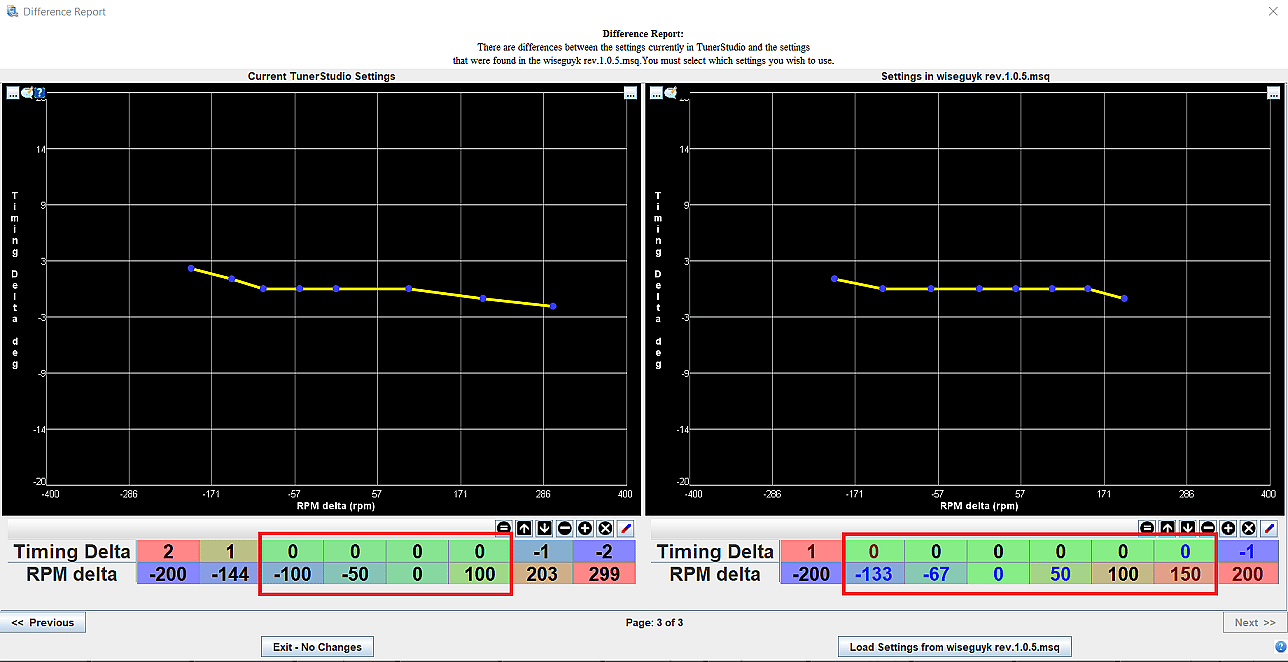
When I go to try Rev1.0.5 today, will I need to go through the same steps as yesterday for unplugging the IAC and setting to 800-850 and then plug it back in and tweak the PID gain settings if needed? Thanks man! Personally I would get it to idle well around the set point, once you have that done blip the throttle and maake sure the engine does not stumble or pass to far below the setpoint.
To properly tune the pid settings follow these steps.
1. make all pid gains 0
2. raise the I until the car reaches the desired rpm set point
3. raise the p until the car starts to oscillate than back it down [ this term will likely be very low with a choppy cam ]
4. term D will likely not be needed, if you have a hard time you can try a very small term in this slot [ like .5-2 ]
You may need to give it more timing in the idle advance table it may also like a leaner idle its all up to what the car wants. After you have the car idle tuned the way you want it, drive it a little bit even if it is just down the driveway and back while datalogging. then run the analyzer with the difficulty set to hard. You are going to want to go into the advanced settings and set the minimum rpm above 1200 so it does not mess with the idle range you just spent so much time tuning.

So does this means that the idle was "close enough" to what the base idle settings were so no correction was being added? Just to be sure I understand, is this defined in the "Closed Loop Idle Target RPMs" table? If so, I'm guessing it uses the last value on the right where the temp is the highest for the "warm idle" RPM or is that defined somewhere else? You are correct this table defines what target rpm we are shooting for based on clt temp, the far right dot is full warm .
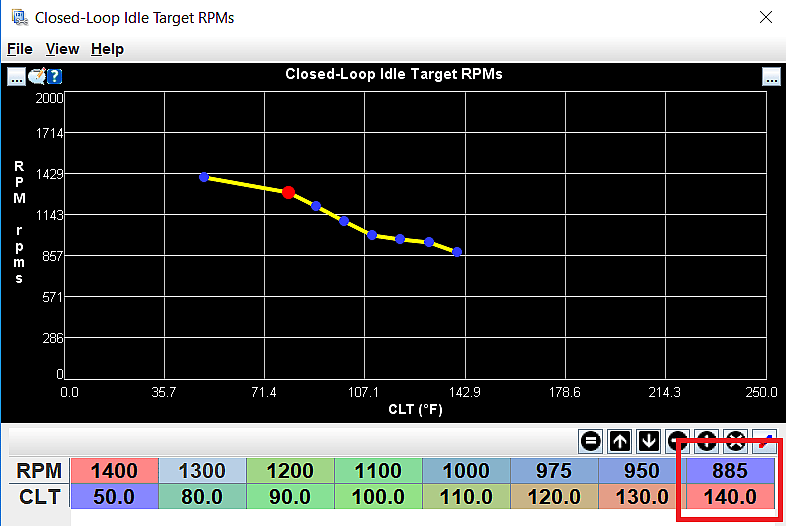
This makes so much more sense now! As I was trying to get the oscillation to calm down, I noticed that tweaking the timing in those cells in the main Timing/Spark Advance table didn't seem to make a difference. This must be because it was using the Idle Advance Timing table!
I see, so to make sure I'm understanding correctly with your changes it will now not try to add/subtract timing unless the RPM deviates by 200 RPM? And now will only add or subtract 1 degree of timing rather than up to 2 degrees with the previous settings? That is correct.
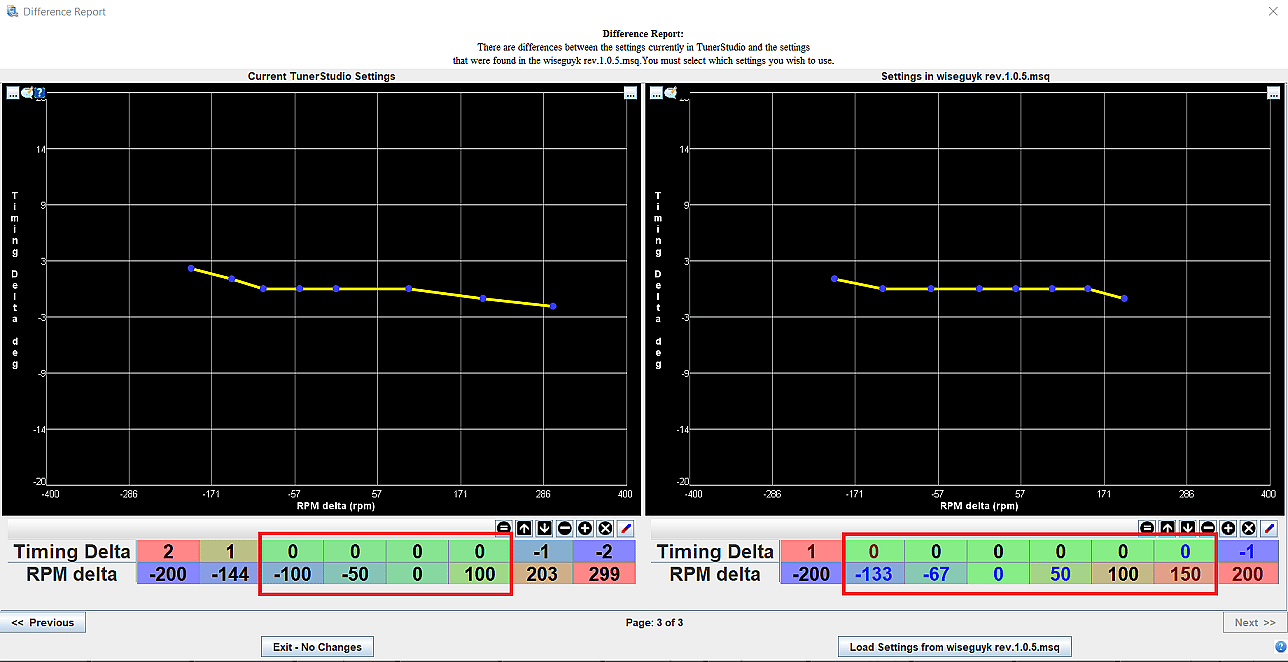
When I go to try Rev1.0.5 today, will I need to go through the same steps as yesterday for unplugging the IAC and setting to 800-850 and then plug it back in and tweak the PID gain settings if needed? Thanks man! Personally I would get it to idle well around the set point, once you have that done blip the throttle and maake sure the engine does not stumble or pass to far below the setpoint.
To properly tune the pid settings follow these steps.
1. make all pid gains 0
2. raise the I until the car reaches the desired rpm set point
3. raise the p until the car starts to oscillate than back it down [ this term will likely be very low with a choppy cam ]
4. term D will likely not be needed, if you have a hard time you can try a very small term in this slot [ like .5-2 ]
You may need to give it more timing in the idle advance table it may also like a leaner idle its all up to what the car wants. After you have the car idle tuned the way you want it, drive it a little bit even if it is just down the driveway and back while datalogging. then run the analyzer with the difficulty set to hard. You are going to want to go into the advanced settings and set the minimum rpm above 1200 so it does not mess with the idle range you just spent so much time tuning.
Awesome, thank you for confirming those points for me. It definitely helps me understand what changes do what and where to find them in TS 
I'm running pretty low on gas, do you think it would be safe to drive a mile down the road to fill her up? I'd keep the RPMs low of course to be safe I wonder if cops care if there's no bumper cover or hood on the car...
I wonder if cops care if there's no bumper cover or hood on the car... 
Do you recommend unplugging the IAC again and getting the idle to the target again or just go ahead and run the latest 1.0.5 with the IAC plugged in? If I can get it to idle at 850, would I just need to change the value in the Closed Loop Target RPM table?Personally I would get it to idle well around the set point, once you have that done blip the throttle and maake sure the engine does not stumble or pass to far below the setpoint.
Sweet! I'm gonna put in new u-joints when I get there today so after that the car should be ready to test drive.You may need to give it more timing in the idle advance table it may also like a leaner idle its all up to what the car wants. After you have the car idle tuned the way you want it, drive it a little bit even if it is just down the driveway and back while datalogging. then run the analyzer with the difficulty set to hard. You are going to want to go into the advanced settings and set the minimum rpm above 1200 so it does not mess with the idle range you just spent so much time tuning.
I'm running pretty low on gas, do you think it would be safe to drive a mile down the road to fill her up? I'd keep the RPMs low of course to be safe

That's up to you, on the idle speed.
If you have someone that can come save you in case the worst happens yes drive it there and datalog the whole thing. Then send me the log and tune for review.
If you have someone that can come save you in case the worst happens yes drive it there and datalog the whole thing. Then send me the log and tune for review.
Ok sounds good, thanks man. I'm guessing the most important things to keep an eye on are AFR and boost levels for the first drive? Making sure it doesn't go too lean since there should be actual boost pressure now? I'll do a quick run down the street first and if that goes ok I'll venture out for gasThat's up to you, on the idle speed.
If you have someone that can come save you in case the worst happens yes drive it there and datalog the whole thing. Then send me the log and tune for review.
Yeah I'm gonna say do not go into boost at all. Just drive it normally watch the afr under acceleration this will get us a starting point. Before you know it you will be driving it everywhere.
So, same story, different day  I loaded up Rev1.0.5 and tried to get the idle stable with the IAC disconnected but had no luck once again.
I loaded up Rev1.0.5 and tried to get the idle stable with the IAC disconnected but had no luck once again.
I guess I'm not real sure how to go about adjusting the idle cells in the ignition and VE tables...
Here's the latest tune and log file if you get a chance to check it out. She needs gas so I'm probably gonna drive it across the street to fill it up here shortly. I'll make sure to datalog and drive easy.
 I loaded up Rev1.0.5 and tried to get the idle stable with the IAC disconnected but had no luck once again.
I loaded up Rev1.0.5 and tried to get the idle stable with the IAC disconnected but had no luck once again.I guess I'm not real sure how to go about adjusting the idle cells in the ignition and VE tables...
Here's the latest tune and log file if you get a chance to check it out. She needs gas so I'm probably gonna drive it across the street to fill it up here shortly. I'll make sure to datalog and drive easy.
Attachments
Similar threads
- Replies
- 2
- Views
- 253
- Replies
- 8
- Views
- 2K
- Replies
- 51
- Views
- 7K
- Replies
- 31
- Views
- 15K
