You are using an out of date browser. It may not display this or other websites correctly.
You should upgrade or use an alternative browser.
You should upgrade or use an alternative browser.
Disconnect the battery when 1st hooking up tweecer?
- Thread starter Pokageek
- Start date
-
Sponsors (?)
WhiteDevil
New Member
Black95GTS
Active Member
Here's a step by step to help you get started:
Disconnect the battery before pulling out the EEC.
Pull out the EEC and take the top and bottom cover off.
Clean the EEC. I cleaned the EEC with a combination of a tiny screwdiver first to get all the major crap off, then a pencil eraser to get the finer stuff, then finally cutips and alcohol it get everything squeaky clean.
If you can see any dull spots on the contacts after cleaning, you need to do it again. They should all be shiny.
Put the EEC covers back on.
Bring the EEC back and install it in the vehicle with the tweecer attached to the unit. I ran the two wires through the glove box for ease of access and cool fast and the furious like nitrous activation. (not really)
Reconnect the battery.
Attach the tweecer to your laptop and bring up caledit. (I'm assuming you have read the instructions and changed your strategy to CBAZA and made the 4 banks of 2 correction before you attached the TwEECer to the vehicle.)
Put the key in the on position but dont turn the engine over.
Put the rotary switch into position 1. The dimpled one.
Read your EEC. (Press the FORD oval)
Save that calibration.
Write that calibration into your tweecer.
Fire up the car... should run like you didn't change a thing. This is because you took the stock calibration and fed it into the tweecer, so the calibration that you are tweecing into the EEC is the stock cal... no changes. This also makes the dimple position the stock calibration, which I like for ease of mind.
Now you can start TwEECing. Pull up the stock cal that you saved and make some changes. You can start turning the rotary switch and saving different cals to different positions, IE my nitrous cal has reduced spark, my everyday cal is the normal one (87 octane) and my NA "race" cal has bumped timing (94 octane).
And if they all suck, flick it back to position 1 and bam back to stock.
PM me with any more questions, sorry for the length!
Adam
Disconnect the battery before pulling out the EEC.
Pull out the EEC and take the top and bottom cover off.
Clean the EEC. I cleaned the EEC with a combination of a tiny screwdiver first to get all the major crap off, then a pencil eraser to get the finer stuff, then finally cutips and alcohol it get everything squeaky clean.
If you can see any dull spots on the contacts after cleaning, you need to do it again. They should all be shiny.
Put the EEC covers back on.
Bring the EEC back and install it in the vehicle with the tweecer attached to the unit. I ran the two wires through the glove box for ease of access and cool fast and the furious like nitrous activation. (not really)
Reconnect the battery.
Attach the tweecer to your laptop and bring up caledit. (I'm assuming you have read the instructions and changed your strategy to CBAZA and made the 4 banks of 2 correction before you attached the TwEECer to the vehicle.)
Put the key in the on position but dont turn the engine over.
Put the rotary switch into position 1. The dimpled one.
Read your EEC. (Press the FORD oval)
Save that calibration.
Write that calibration into your tweecer.
Fire up the car... should run like you didn't change a thing. This is because you took the stock calibration and fed it into the tweecer, so the calibration that you are tweecing into the EEC is the stock cal... no changes. This also makes the dimple position the stock calibration, which I like for ease of mind.
Now you can start TwEECing. Pull up the stock cal that you saved and make some changes. You can start turning the rotary switch and saving different cals to different positions, IE my nitrous cal has reduced spark, my everyday cal is the normal one (87 octane) and my NA "race" cal has bumped timing (94 octane).
And if they all suck, flick it back to position 1 and bam back to stock.
PM me with any more questions, sorry for the length!
Adam
Thanks man. I put the tweecer in after cleaning it b4 I got to your post but I am saving your post. Weird though, the changes I made to my stock calibration are:
EGR delete, SMOG delete, Better fan operation, set idle 896 and 306 displacement, remove speed limits.
Results:
Fans come on earlier, you can tell the EGR is turned off because it doesn't steal timing at 2k RPM and below, idle is perfect but I will lower it next.
When I switched to the 2nd and 3rd positions the car shut off. Am I not supossed to switch with the car turned on? Switched it back to the tune that was working on restart and it ran fine again.
Am I not supossed to switch with the car turned on? Switched it back to the tune that was working on restart and it ran fine again.
EGR delete, SMOG delete, Better fan operation, set idle 896 and 306 displacement, remove speed limits.
Results:
Fans come on earlier, you can tell the EGR is turned off because it doesn't steal timing at 2k RPM and below, idle is perfect but I will lower it next.
When I switched to the 2nd and 3rd positions the car shut off.
 Am I not supossed to switch with the car turned on? Switched it back to the tune that was working on restart and it ran fine again.
Am I not supossed to switch with the car turned on? Switched it back to the tune that was working on restart and it ran fine again.Black95GTS said:Here's a step by step to help you get started:
Disconnect the battery before pulling out the EEC.
Pull out the EEC and take the top and bottom cover off.
Clean the EEC. I cleaned the EEC with a combination of a tiny screwdiver first to get all the major crap off, then a pencil eraser to get the finer stuff, then finally cutips and alcohol it get everything squeaky clean.
If you can see any dull spots on the contacts after cleaning, you need to do it again. They should all be shiny.
Put the EEC covers back on.
Bring the EEC back and install it in the vehicle with the tweecer attached to the unit. I ran the two wires through the glove box for ease of access and cool fast and the furious like nitrous activation. (not really)
Reconnect the battery.
Attach the tweecer to your laptop and bring up caledit. (I'm assuming you have read the instructions and changed your strategy to CBAZA and made the 4 banks of 2 correction before you attached the TwEECer to the vehicle.)
Put the key in the on position but dont turn the engine over.
Put the rotary switch into position 1. The dimpled one.
Read your EEC. (Press the FORD oval)
Save that calibration.
Write that calibration into your tweecer.
Fire up the car... should run like you didn't change a thing. This is because you took the stock calibration and fed it into the tweecer, so the calibration that you are tweecing into the EEC is the stock cal... no changes. This also makes the dimple position the stock calibration, which I like for ease of mind.
Now you can start TwEECing. Pull up the stock cal that you saved and make some changes. You can start turning the rotary switch and saving different cals to different positions, IE my nitrous cal has reduced spark, my everyday cal is the normal one (87 octane) and my NA "race" cal has bumped timing (94 octane).
And if they all suck, flick it back to position 1 and bam back to stock.
PM me with any more questions, sorry for the length!
Adam
Atta Boy Adam

With this newest crop of Tweecer noobs, I'd be willing to bet this info will be needed a time or two more.

Maybe you might want to create a Tweecer noobie folder for this stuff and when the need arises again ............. a quick copy & paste will elevate you to HERO status again :Teh-Win:
Nice write up of helpful info Adam
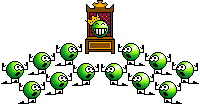
Grady
a50sn95
Founding Member
Yes, nice write up.
Some things to add, though.
My EEC allowed the Tweecer to go on TOO far. Meaning that it actually pushed on past the end of the contacts on several spots. The result was fuel pump running constantly, and wouldn't start. I made shims out of sheets or paper to get it right and then Duct taped the hell out of it. I've heard others use a bead of silicone.
Anyway, I don't think it's that common, but you better check it cause it's a bitch to pull out.
Also, you CANNOT mix tunes from different versions of the Tweecer (Specifially 1.2xxx and 1.3xxx). So if you get a tune from someone, you better know what version it was made in. results in some extreme weirdness, and violent shutoff and back on around 3800 rpm. Won't rev past it, just a BAD rev limiter...
The # 1 position is great for an anti-theft tune. Got to your injector firing order table, change the order to all 0's, and write it to position 1. When you remove the switch from the end of the cable, it defaults to position 1, and won't start.
Yes,you can switch between tunes at will. I suspect yours shut off because you haven't written anything to those positions, and I think the default tune is for the A9L so when you switched to them, it was wrong for your car. Just write the same tune to each position right now, and then you have a good one on one position, a "working" one on another position, an anti-theft tune, and if you leave the A9L tune in a final position, supposedly this will erase the Keep alive memory if you switch to it with the key on. There, that's four tunes for you, to keep on the Tweecer that are useful.
Finally, position 5 is off. Meaning the Tweecer is essentially disconnected, and the factory computer is running things.
Some things to add, though.
My EEC allowed the Tweecer to go on TOO far. Meaning that it actually pushed on past the end of the contacts on several spots. The result was fuel pump running constantly, and wouldn't start. I made shims out of sheets or paper to get it right and then Duct taped the hell out of it. I've heard others use a bead of silicone.
Anyway, I don't think it's that common, but you better check it cause it's a bitch to pull out.
Also, you CANNOT mix tunes from different versions of the Tweecer (Specifially 1.2xxx and 1.3xxx). So if you get a tune from someone, you better know what version it was made in. results in some extreme weirdness, and violent shutoff and back on around 3800 rpm. Won't rev past it, just a BAD rev limiter...
The # 1 position is great for an anti-theft tune. Got to your injector firing order table, change the order to all 0's, and write it to position 1. When you remove the switch from the end of the cable, it defaults to position 1, and won't start.
Yes,you can switch between tunes at will. I suspect yours shut off because you haven't written anything to those positions, and I think the default tune is for the A9L so when you switched to them, it was wrong for your car. Just write the same tune to each position right now, and then you have a good one on one position, a "working" one on another position, an anti-theft tune, and if you leave the A9L tune in a final position, supposedly this will erase the Keep alive memory if you switch to it with the key on. There, that's four tunes for you, to keep on the Tweecer that are useful.
Finally, position 5 is off. Meaning the Tweecer is essentially disconnected, and the factory computer is running things.
a50sn95 said:Yes, nice write up.
Some things to add, though.
My EEC allowed the Tweecer to go on TOO far. Meaning that it actually pushed on past the end of the contacts on several spots. The result was fuel pump running constantly, and wouldn't start. I made shims out of sheets or paper to get it right and then Duct taped the hell out of it. I've heard others use a bead of silicone.
Anyway, I don't think it's that common, but you better check it cause it's a bitch to pull out.
Also, you CANNOT mix tunes from different versions of the Tweecer (Specifially 1.2xxx and 1.3xxx). So if you get a tune from someone, you better know what version it was made in. results in some extreme weirdness, and violent shutoff and back on around 3800 rpm. Won't rev past it, just a BAD rev limiter...
The # 1 position is great for an anti-theft tune. Got to your injector firing order table, change the order to all 0's, and write it to position 1. When you remove the switch from the end of the cable, it defaults to position 1, and won't start.
Yes,you can switch between tunes at will. I suspect yours shut off because you haven't written anything to those positions, and I think the default tune is for the A9L so when you switched to them, it was wrong for your car. Just write the same tune to each position right now, and then you have a good one on one position, a "working" one on another position, an anti-theft tune, and if you leave the A9L tune in a final position, supposedly this will erase the Keep alive memory if you switch to it with the key on. There, that's four tunes for you, to keep on the Tweecer that are useful.
Finally, position 5 is off. Meaning the Tweecer is essentially disconnected, and the factory computer is running things.
More good info Dennis

I also have heard bad things about trying to use both versions of CalEdit. When V1.30 came out peeps talked about their registry having to be cleaned
 from one or the other versions cause their pc would not run the Tweecer program correctly. Seeing stuff like that and the flakey dlogs
from one or the other versions cause their pc would not run the Tweecer program correctly. Seeing stuff like that and the flakey dlogs  just made me avoid V1.30 like the plague.
just made me avoid V1.30 like the plague. 
btw ...... I was talking to Rockin Rick the other day and he told me that Glover has taken V1.20 off the site for download

The differences between the dlogs has not been too much of a prob for me.

I can say for sure that if you got V1.20 your dlog files will use the extension file name of .dbf
If you use V1.30 then you will see an ext of .db on your dlogs.
I remember the first time someone sent me one of those dlogs to take a look at. I threw it in Excell and I got all kinds of funky looking data crapola ... I was blown away
 .... My first thought was ...... No wonder this guy's car won't run right
.... My first thought was ...... No wonder this guy's car won't run right 
Maybe that will help someone keep the dlogs straight.
NOW a Q for all of you that use V1.30 that I don't know .........................
V1.20 cal files have an ext of .ccf
What does the newer version of 1.30 use for an ext?
If it is different ...... that would be an easy way to keep from mixing things between the two software versions and causing probs for everone.

I've not been able to help as many peeps since they moved to the NEW & IMPROVED
 V1.30. I used to be able to send various files I had worked with in the past or my current one and even though my file would not be suitable for them to upload, it did make it easy for them to get an idea about various things.
V1.30. I used to be able to send various files I had worked with in the past or my current one and even though my file would not be suitable for them to upload, it did make it easy for them to get an idea about various things.Anyway ...... I'm done ramblin now ...... Someone answer my Q

Grady
Methodical
Active Member
final5-0 said:More good info Dennis
I also have heard bad things about trying to use both versions of CalEdit. When V1.30 came out peeps talked about their registry having to be cleanedfrom one or the other versions cause their pc would not run the Tweecer program correctly. Seeing stuff like that and the flakey dlogs
just made me avoid V1.30 like the plague.
btw ...... I was talking to Rockin Rick the other day and he told me that Glover has taken V1.20 off the site for download
The differences between the dlogs has not been too much of a prob for me.
I can say for sure that if you got V1.20 your dlog files will use the extension file name of .dbf
If you use V1.30 then you will see an ext of .db on your dlogs.
I remember the first time someone sent me one of those dlogs to take a look at. I threw it in Excell and I got all kinds of funky looking data crapola ... I was blown away.... My first thought was ...... No wonder this guy's car won't run right

Maybe that will help someone keep the dlogs straight.
NOW a Q for all of you that use V1.30 that I don't know .........................
V1.20 cal files have an ext of .ccf
What does the newer version of 1.30 use for an ext?
If it is different ...... that would be an easy way to keep from mixing things between the two software versions and causing probs for everone.
I've not been able to help as many peeps since they moved to the NEW & IMPROVEDV1.30. I used to be able to send various files I had worked with in the past or my current one and even though my file would not be suitable for them to upload, it did make it easy for them to get an idea about various things.
Anyway ...... I'm done ramblin now ...... Someone answer my Q
Grady
What's up Grady. I use the 1.30 version and the extensions are CCF. When I go to open a tune a folder, CCF, opens up. Peace
Black95GTS
Active Member
final5-0 said:Atta Boy Adam
With this newest crop of Tweecer noobs, I'd be willing to bet this info will be needed a time or two more.
Maybe you might want to create a Tweecer noobie folder for this stuff and when the need arises again ............. a quick copy & paste will elevate you to HERO status again :Teh-Win:
Nice write up of helpful info Adam
Grady
Thanks, thats something coming from a guy's who's website inspired me to get the damn thing in the first place. But anyone that actually sits down with this system and takes the time to learn it... damn, you can't help but be extremely impressed with it. Even my girl doesn't mind so much cause I "need her help" holding it while I datalogue and she can watch the R/T analogue displays.
How many programs do you know that don't come with a help tab?

I'm still a newb too, I just read everything about 4 times before installing it. I'm in the process of redoing all the spark tables as we speak... Its good that we have a good group of guys here cause we'd be SOL otherwise.
adam
Methodical said:What's up Grady. I use the 1.30 version and the extensions are CCF. When I go to open a tune a folder, CCF, opens up. Peace
Thanks for the answer Sir.

Too bad the CalEdit files of both versions look the same.
Like Dennis talked about, I have been so careful to not mix them and have had to tell peeps who use the newest 1.30 software (which by now is most peeps except a few stubborn guys like me who refuse to upgrade) mine might corrupt their stuff if I sent it to them.

Grady
Black95GTS said:Thanks, thats something coming from a guy's who's website inspired me to get the damn thing in the first place. But anyone that actually sits down with this system and takes the time to learn it... damn, you can't help but be extremely impressed with it. Even my girl doesn't mind so much cause I "need her help" holding it while I datalogue and she can watch the R/T analogue displays.
How many programs do you know that don't come with a help tab?
I'm still a newb too, I just read everything about 4 times before installing it. I'm in the process of redoing all the spark tables as we speak... Its good that we have a good group of guys here cause we'd be SOL otherwise.
adam
Adam
I like to see you guys get involved for many reasons
 but the main one is when noobs ask Q's which pertain to getting started, they of course are talking about V1.30 and I just don't know the newer stuff like banks, and such. You just don't have to deal with any of that when using V1.20
but the main one is when noobs ask Q's which pertain to getting started, they of course are talking about V1.30 and I just don't know the newer stuff like banks, and such. You just don't have to deal with any of that when using V1.20My site inspired you huh
 even though I have never done anything with a web site before that simple effort???
even though I have never done anything with a web site before that simple effort??? 
Adam ...... it dissappoints me that you are so easily impressed

Bet those screen shots on my little site didn't look anything like what you saw when you fired up V1.30 for the first time

As for you being a noob ...... your can do attitude tells me you will do just fine.
I was talking with a long time Tweecer user the other day and when the subject of noobies came up ...... we both came to these same thoughts.
Its not fair the noobs of these days have tons more info than we did

EECAnalyzer alone has about 75% of the info a noob needs to have more that just a basic grasp on how all this stuff works.
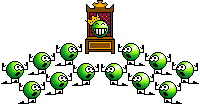
Ya'll know by now how I like to sum things up so here it is ....................
All you Tweecer Noobs ......
 WHINING :Zip2:
WHINING :Zip2: 
Grady
EEC site has been down for days. With your all's help and alot of searching, My Tweecer is hooked up and working fine EXCEPT that sometimes I am having trouble starting and/or keeping it from shutting off right after starting.
My guess is that the tweecer may be on the connector slightly too well or too far? Reason I say that is cause I made real sure all those contacts on the puter were cleaned well down to the copper on each one and the Tweecer is seated very well (no spacer though cause it went on fine without one). Thoughts?
My guess is that the tweecer may be on the connector slightly too well or too far? Reason I say that is cause I made real sure all those contacts on the puter were cleaned well down to the copper on each one and the Tweecer is seated very well (no spacer though cause it went on fine without one). Thoughts?
Pokageek said:EEC site has been down for days. With your all's help and alot of searching, My Tweecer is hooked up and working fine EXCEPT that sometimes I am having trouble starting and/or keeping it from shutting off right after starting.
My guess is that the tweecer may be on the connector slightly too well or too far? Reason I say that is cause I made real sure all those contacts on the puter were cleaned well down to the copper on each one and the Tweecer is seated very well (no spacer though cause it went on fine without one). Thoughts?
You just may be correct on the interface being too far in the pcm like Dennis talked about as I do remember a lot of talk from peeps about that.
Just check it out real good as you should not be having stuff like you talk about goin on.
btw ...... Did you get all checked out on the wot spark thing?
If so, you should be able to tweec your table and your curve in the datalog should look exactaly like you commanded it

another btw, lol ...... don't forget to kill the tip in spark retard as it makes a difference you can feel

Grady
Pokageek said:Ok. Thanks Grady. You are the man! ( I am gonna hate pulling out that PCM again, UGH!)
Take the easy way out of this whole deal.

Don't stuff it back in there until you're satisified everything is good to go for the long haul.

Grady
Yep. I think it is ok now. I shimmed it, started it, shut it off, started shut off...Drove it and it was not conking out. I conked out when I was pulling it in the garrage but may have been b/c of the cam and my clutch foot. Dunno. Started it again and it was fine.
ARRG! The car kept stalling again today after a long run. The I started it up and ran it and it was fine again! I shimmed it so that must not be the problem. Maybe the contacts aren't touching perfectly. Is there any conductive stuff I can put on the connection? I got the connectors brassy looking but apparently that's not enough..
Methodical
Active Member
Pokageek said:ARRG! The car kept stalling again today after a long run. The I started it up and ran it and it was fine again! I shimmed it so that must not be the problem. Maybe the contacts aren't touching perfectly. Is there any conductive stuff I can put on the connection? I got the connectors brassy looking but apparently that's not enough..
Did you make any TwEECs. That could be your problem. Peace
Similar threads
- Replies
- 13
- Views
- 1K
- Replies
- 1
- Views
- 344
- Replies
- 4
- Views
- 1K
- Replies
- 11
- Views
- 657
