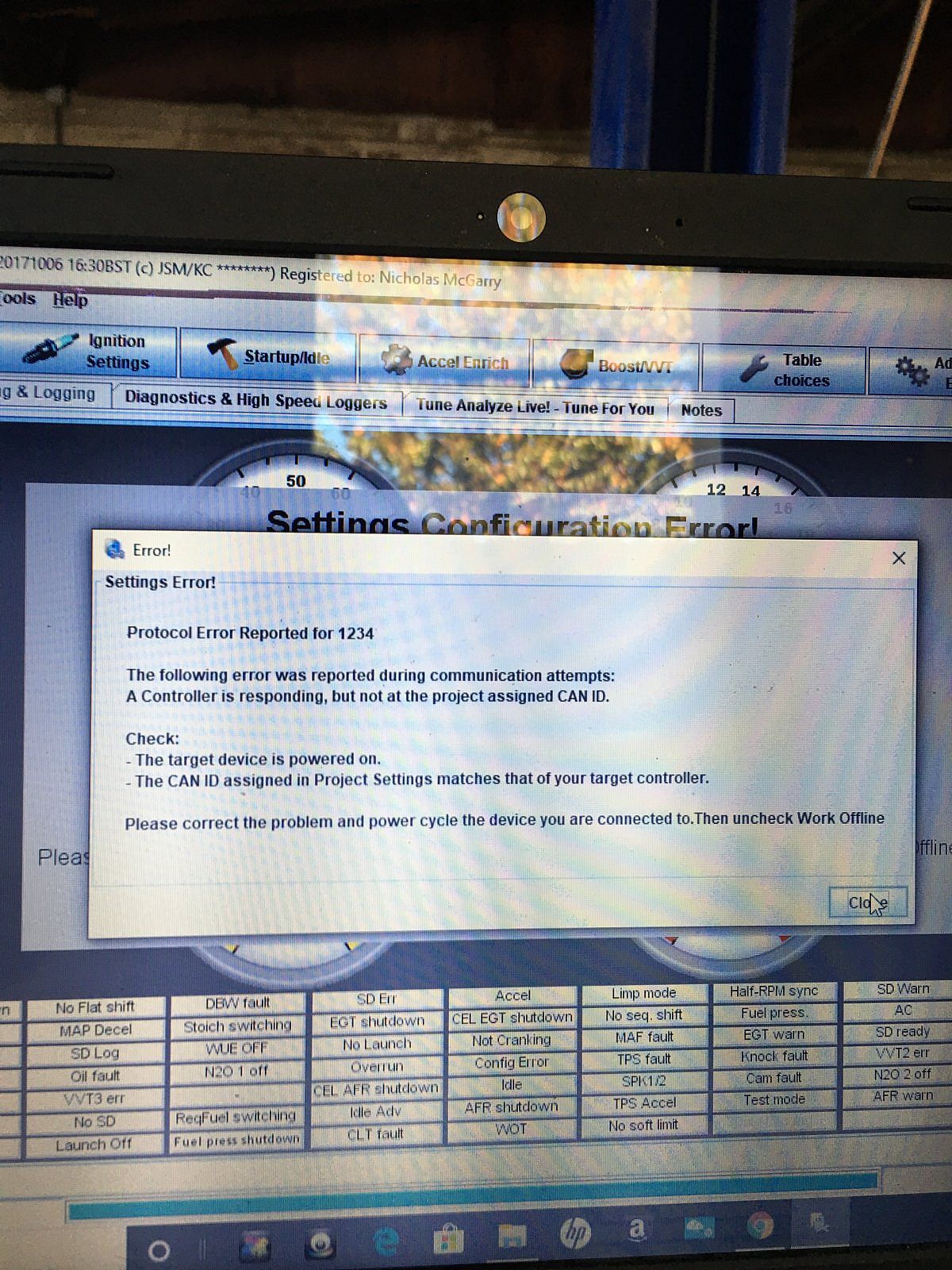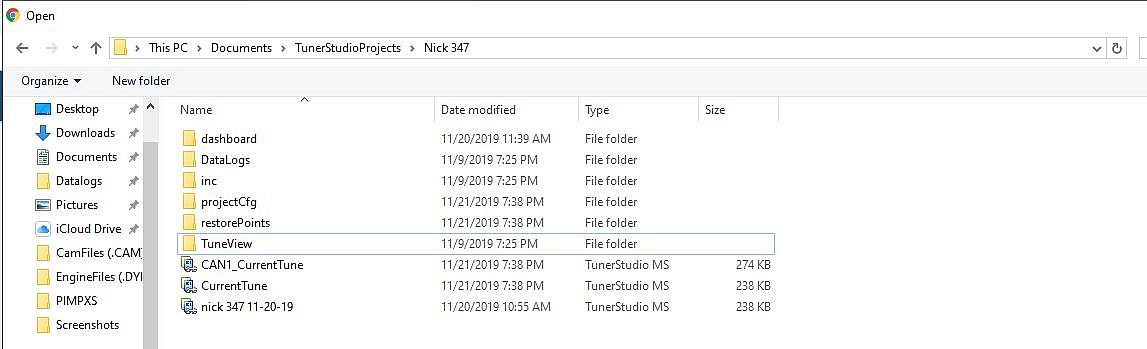Finally was able to hook up the pimp today. Had some grounding issues, an extra 4 ga ground wire fixed that problem. Also didn’t realize the ron Francis harness had to see a connection from the inertia switch, so those were jumped together and I Fuel pump worked.
For some reason my timing light seems to be non functioning right now. I confirmed I’m getting spark from the coil. Think it’s time for a new light...and some beers
For some reason my timing light seems to be non functioning right now. I confirmed I’m getting spark from the coil. Think it’s time for a new light...and some beers